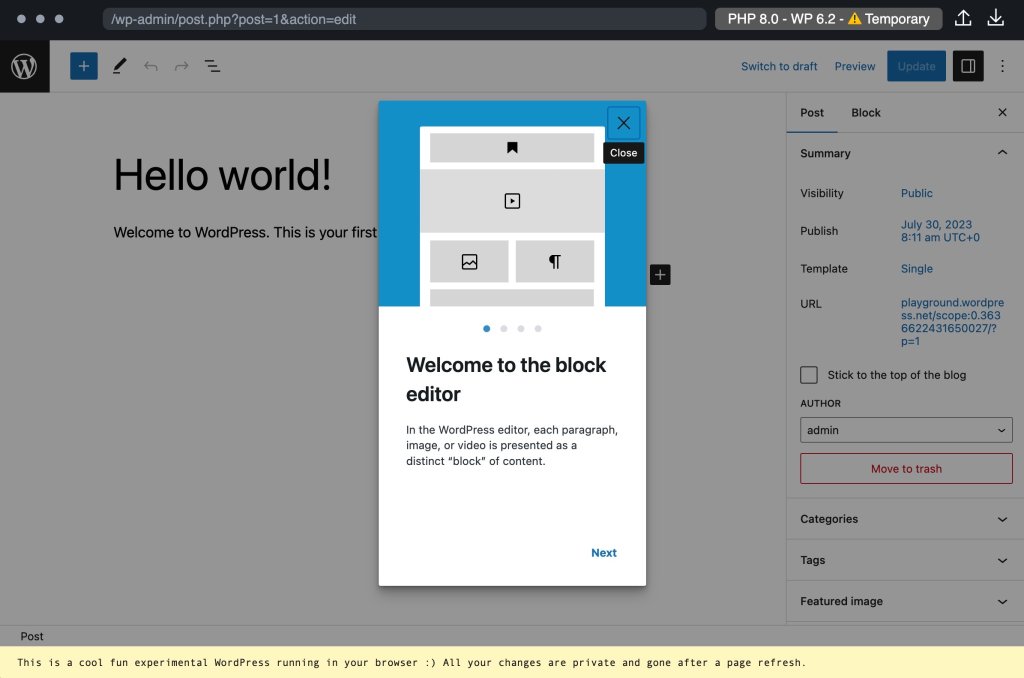Is It Time To Upgrade Your Website?
A number of my clients’ websites have gone through an upgrade cycle this past year. The good news – they were built well and have stood the test of time in terms of performance, functionality, and security. The content gets refreshed. The SEO is good. The websites have done their job over the years.
The bad news – technological innovation will eventually catch up and surpass the best coded websites. It’s the nature of the beast. It’s not about if, but rather when a website will begin to sputter, break, and eventually quit working. This is particularly the case for websites built on WordPress that involve the use of out-dated plugins and antiquated themes.
The question becomes, how does one tell when it’s time to upgrade a website? The answer varies. If you can no longer update WordPress or plugins without breaking your website, this may be a sign. Likewise, if your website renders improperly or no longer loads at all on certain browsers or devices (even though you haven’t touched anything on the back end), you may be dealing with an aging website.
A website upgrade may be the best solution when factoring costs to constantly troubleshoot issues, apply workarounds, and attempt to test and implement alternative plugin solutions. It may be less expensive in the long run to reboot your website with new technology alongside any style changes, rebranding efforts or new website capabilities and tools that might be in the pipeline. A website upgrade can ensure additional years of visibility to your online presence.
Here are eight compelling reasons to consider when deciding whether or not it’s time for a website upgrade:
- Outdated Design: Web design trends evolve rapidly, and a website that was cutting-edge a decade ago may now appear outdated and unappealing to visitors. Even the best designed websites may eventually begin to feel old and outdated.
- Responsive Design: Though responsive design is ubiquitous and rarely will you encounter a non-mobile friendly website, they are surprisingly still around. That said, with the increasing use of mobile devices, having a responsive website design that adapts to various screen sizes is essential for providing a good user experience. The rare, older websites not optimized for mobile will get dinged by search engines and potentially lead to a loss of traffic and engagement. Moreover, nobody is going to stick around to browse a website on a mobile device if isn’t responsive.
- Improved Performance: Website technology continues to advance, leading to faster loading times and smoother user experiences. Upgrading the website’s back end and optimizing its performance can lead to improved page load times, reducing bounce rates and increasing user satisfaction.
- Enhanced Security: Older websites may be more vulnerable to security threats due to outdated software and plugins. Upgrading your website’s framework, content management system, and implementing the latest security tools can help protect against cyber attacks and data breaches.
- Better SEO: Search engine algorithms are constantly evolving, and newer websites often have better SEO capabilities built into their frameworks. Upgrading your website can improve its search engine rankings, visibility, and organic traffic.
- Integration of New Features: Over time, new features and functionalities may become available that can enhance your website’s user experience and functionality. Upgrading allows you to integrate these new features, such as social media integration, interactive elements, or e-commerce capabilities.
- Compliance with Standards: Web standards and regulations continue to change and evolve and this may have come into play since your website was initially developed. Upgrading ensures that your website complies with current accessibility standards, data privacy regulations, and other legal requirements.
- Better Analytics and Tracking: Newer website platforms often come with more advanced analytics and tracking capabilities, allowing you to gain deeper insights into user behavior and preferences. This information can be invaluable for making data-driven decisions to improve the website’s performance and user experience.
Overall, upgrading an aging website can breathe new life into it, making it more visually appealing, user-friendly, secure, and aligned with current best practices and standards. If you’re checking any of the above boxes, get in touch.

Google Gemini Enters the AI Mix
Not to be outdone by ChatGPT and other AI models, Google recently unfurled its entry into the AI world with Gemini. At first glance, Gemini seems to deliver on Google’s assertion of producing the “first model to outperform human experts on MMLU (Massive Multitask Language Understanding)”. What does this mean for us mere mortals? Have a look:
However, don’t get too carried away with the enthusiasm quite yet. It seems there was some Tomfoolery on display as well. Google showing some of its shadowy twin in the form of Gemini?
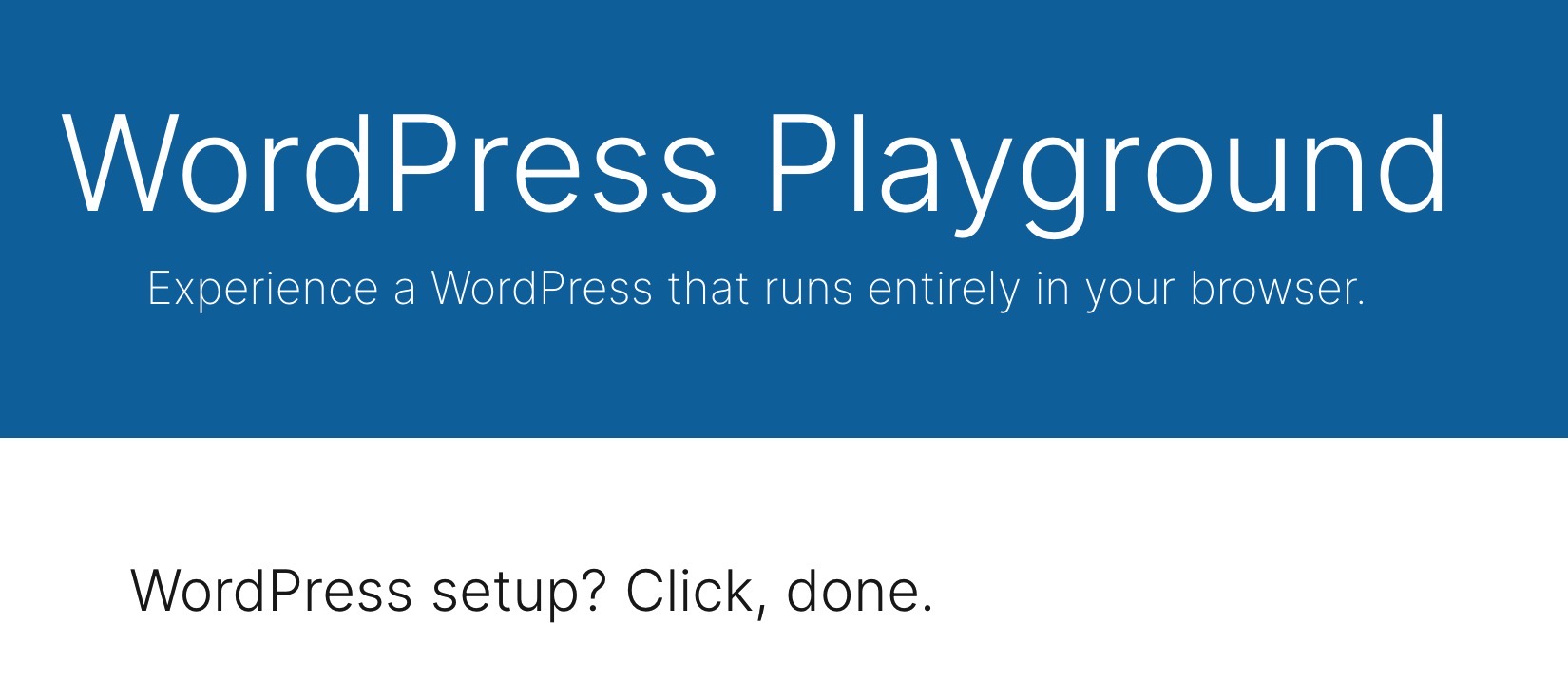
WordPress Playground – A Cool Tool for Learning WordPress
The folks at WordPress have launched an innovative tool call WordPress Playground. Essentially WordPress Playground is a browser-based, fully functioning clean installation of a WordPress website. Barebones, no plugins or themes, simply what one would expect to encounter after installing WordPress on a server or development environment.
The Dashboard is fully accessible. One can make posts and pages while accessing all of the built-in tools and features. From the website:
WordPress Playground makes WordPress instantly accessible for users, learners, extenders, and contributors. You can:
- Try a block, a theme, or a plugin
- Build an entire site, save it, host it
- Test your plugin with many specific WordPress and PHP versions
- Embed a real, interactive WordPress site in your tutorial or course
- Showcase a plugin or theme on your website
- Preview pull requests from your repository
- …or even run WordPress locally using the VisualStudio Code plugin or a CLI tool called
wp-now
For developers, there are some nifty features listed above. However, many of these tasks feel more simple and straightforward when done with a tool like MAMP, or the extremely user-friendly Local by Flywheel.
Where WordPress Playground really shines is in its ability to provide a hands-on, carefree environment for learning WordPress without the need to spin up a new installation, while eliminating any fear about mucking up a live website. For inexperienced users or those brushing up skills, this is the perfect playground for practicing or learning WordPress.
Managing a WordPress website is not for everyone. However, publishing content on a WordPress website just got a little more accessible with WordPress Playground.
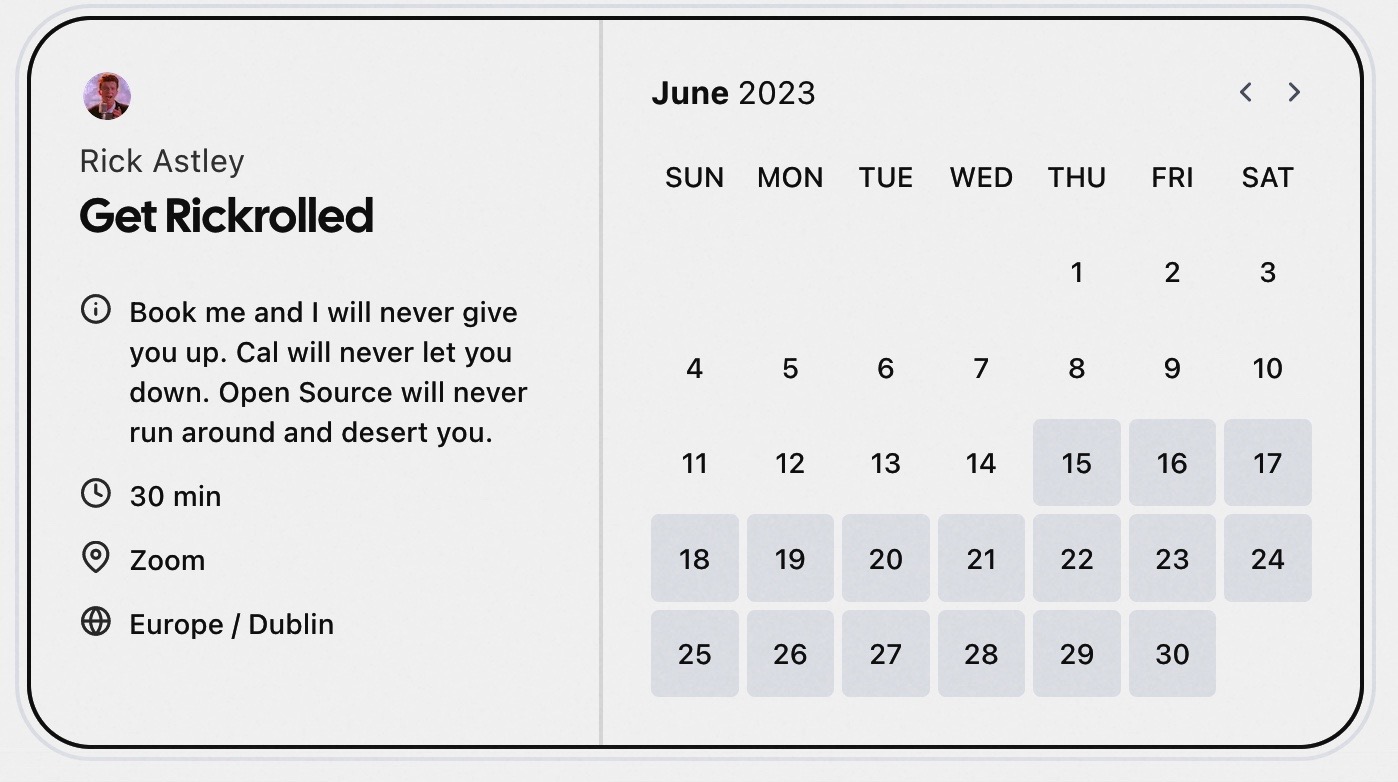
Cal.com – An open source scheduling app
After years of scheduling appointments with Calendly, I’ve moved on from my “beta” testing and made the leap to Cal.com. The verdict? So far, I’m pleased with the toolset, interface, and ease with which Cal.com works. To be fair, Calendly is a solid product. It has served me well over the years. The decision to migrate to Cal.com was initially a financial one. All of the features that I need for scheduling appointments is included in the free plan of Cal.com, whereas I was paying for these services with Calendly.
Cal.com is open source and their team is committed to supporting this model. I’m all for that. The company is actively supporting their platform and the integrations with third party apps continues to grow. Are there any downsides? My only issue, and it’s a minor one is the API request time could be a quicker. Things just feel a little slower than they should with the user-interface. Again, only a minor issue and one that their team is aware of and working to improve. The service is supported on multiple platforms and devices, and offers both enterprise and self-hosted options.
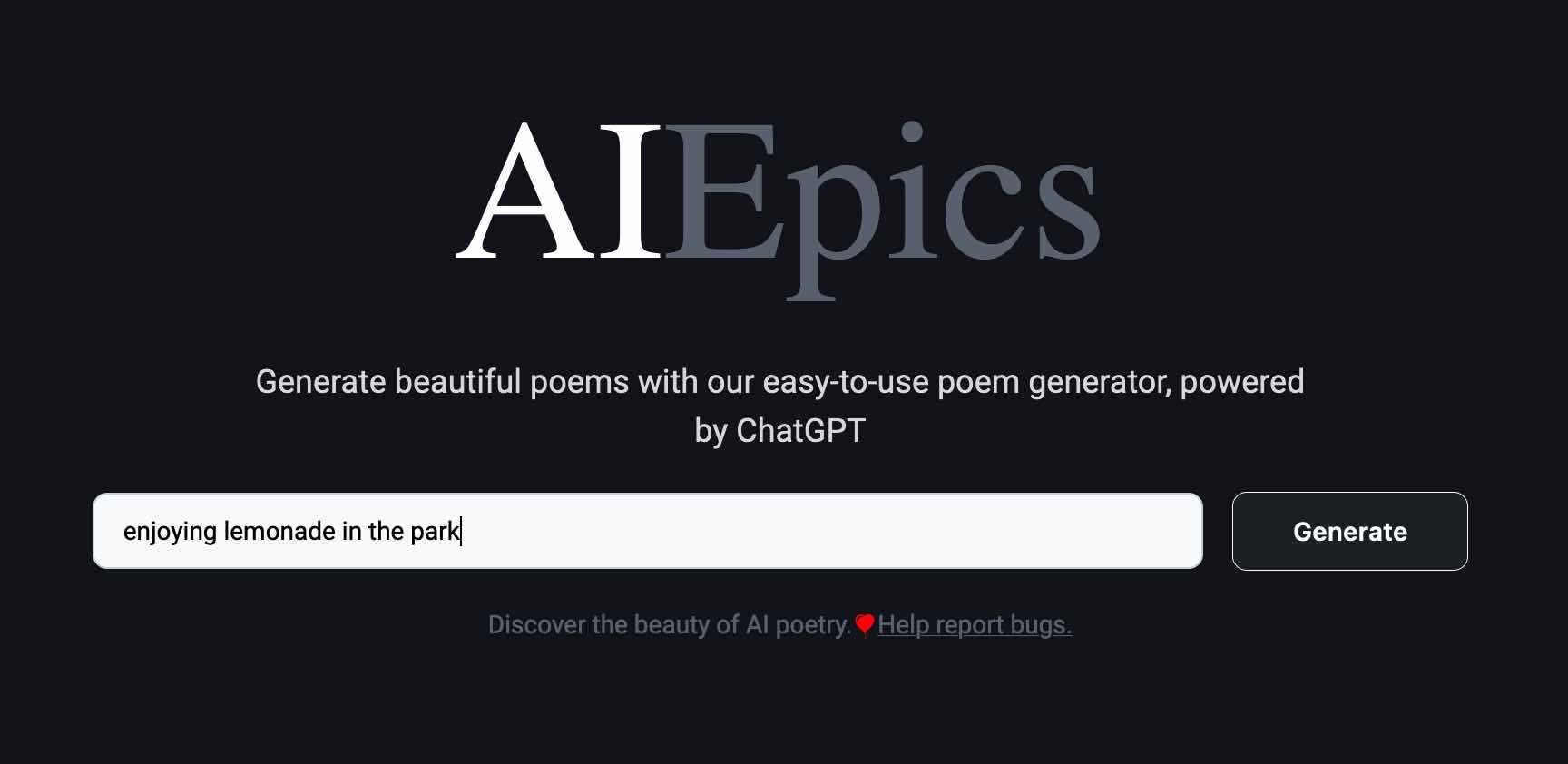
Beneath the spreading canopy of trees…
At a loss for words for your next sonnet? Needing quick inspiration? Of humanity’s many realms where ChatGPT continues its unabated march, the loveliness of poetry seems an unlikely target. Yet, here we are. With a few keystrokes and a phrase or two, a perfectly rhymed poem can be yours for the taking.
Check out https://aiepics.com/. I suggested the topic of “enjoying lemonade in the park” and here is what I got:
Beneath the spreading canopy of trees,
Amid the dappled light and the gentle breeze,
The heat of summer’s sun begins to fade,
As I sit and sip my lemonade.The tartness of the lemons on my tongue,
The sweetness of the sugar that I’ve strung,
The perfect blend of flavors in every sip,
Brings a smile to my face and joy to my trip.A melody of sounds fills up the air,
The whispering leaves rustle without a care,
The birds are singing their evening song,
As I savor the moments before long.The peacefulness of the park surrounds me,
The beauty of the nature astounds me,
This life is sweet and oh so grand,
With lemonade in my hand.
I don’t think Shakespeare is quite yet rolling in his grave…
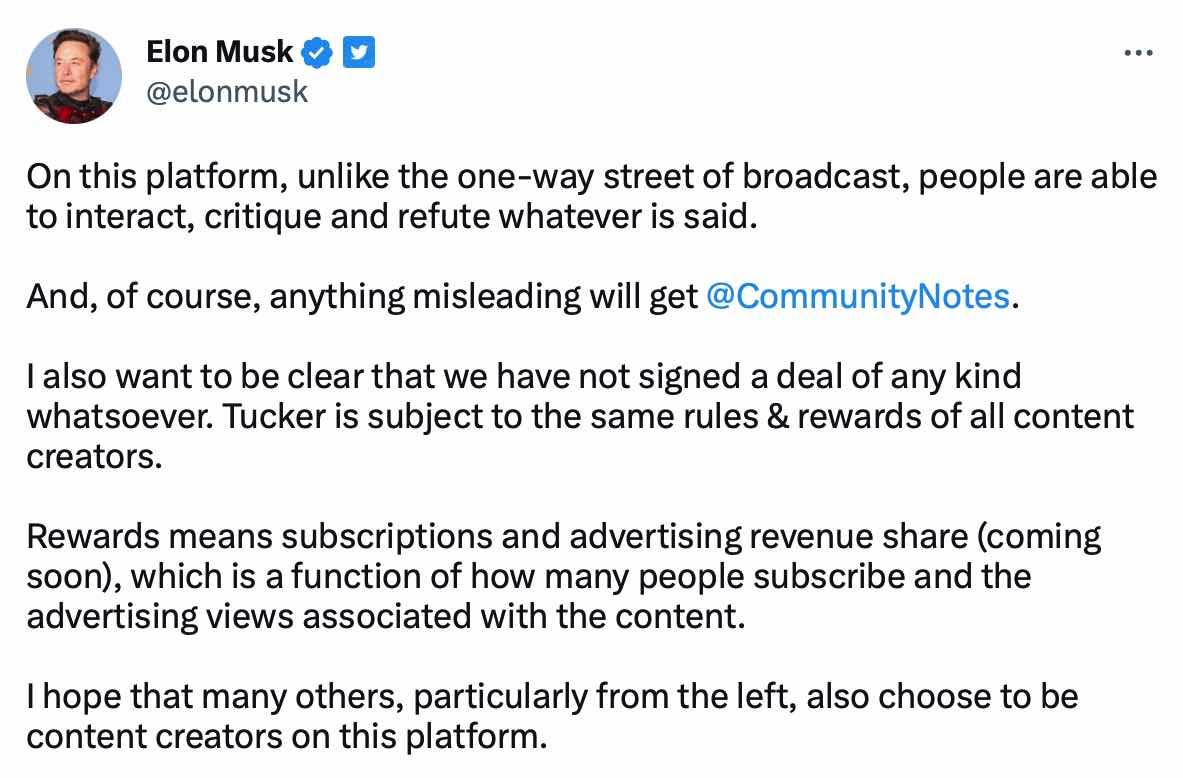
Twitter – A News Subscription Model?
Mainstream news channels are slowly sunsetting. Amidst a trend of layoffs and bankruptcies occurring at a number of MSM companies, the tide of digital news is gravitating toward more personalized, decentralized channels which include platforms like Substack and Twitter.
The recent acquisition of Twitter by Elon Musk is contributing to this exodus. Musk is betting on this trend. Furthermore he makes the point that established news producers and independent journalists can now reach audiences directly without relying upon the name brand recognition of mainstream channels. Moreover, citizen journalists and less known contributors are able to publish as well. He highlights the ability of consumers to interact with, critique, and call-out content creators on the Twitter platform, unlike MSM channels. This is also true of Substack.
A decentralized approach to news reporting will continue to disrupt mainstream media. The good news – this will create a more diverse approach to reporting. Detractors will claim this ushers in whole new levels of “fake news” and misinformation. Ultimately, any future model of news and digital information will rely on you, the consumer and your ability to think critically about what’s relevant, factual, and accurate.
Share this story
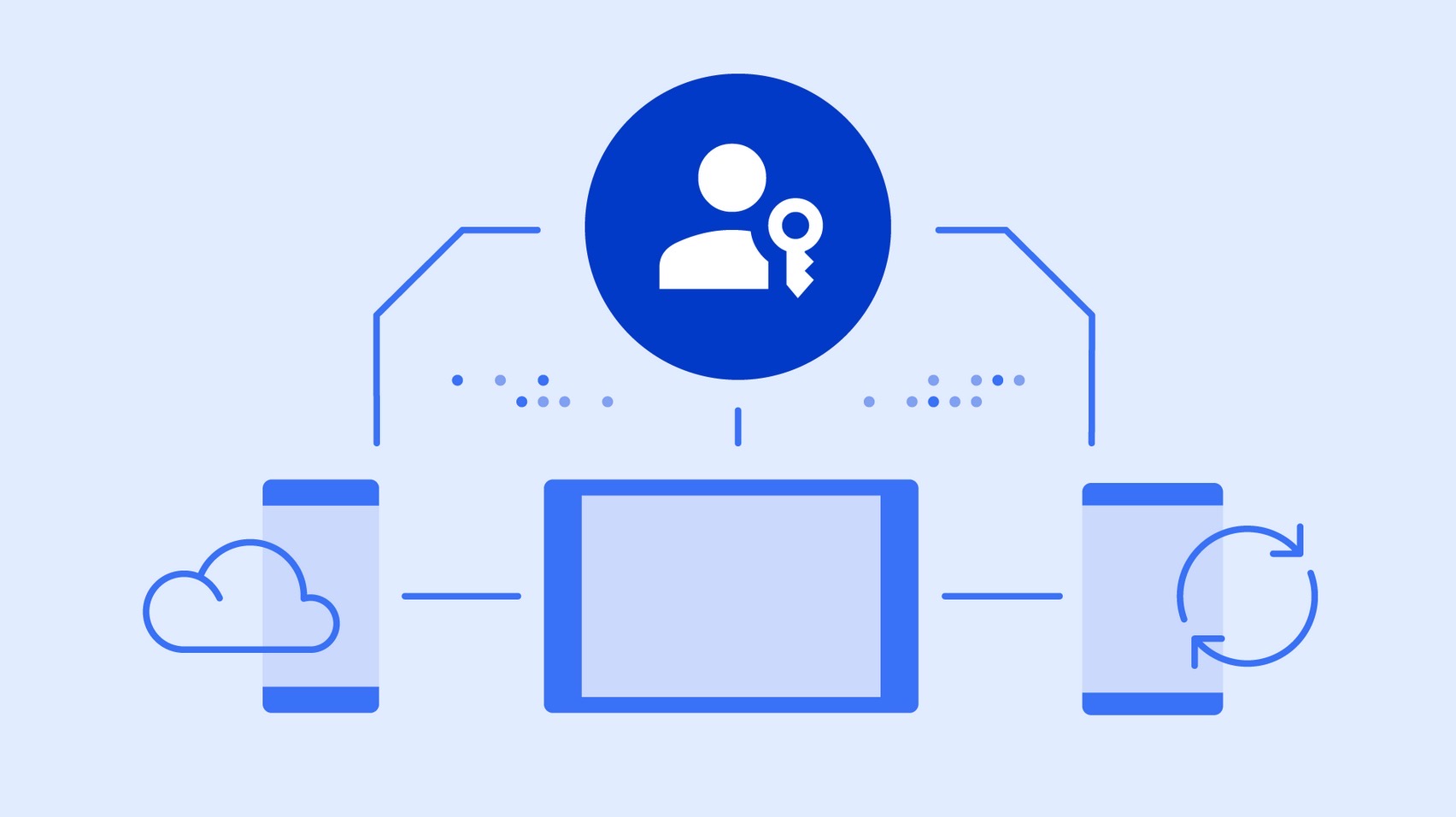
Passkeys – a passwordless solution?
Passkeys are a safer and easier replacement for passwords. With passkeys, users can sign in to apps and websites with a biometric sensor (such as a fingerprint or facial recognition), PIN, or pattern, freeing them from having to remember and manage passwords.
There are some limitations. Though passkeys work across multiple platforms and devices, currently they won’t sync across these platforms, unless you are in the Apple ecosystem.
This might be a turn off for many users, however this will undoubtedly change as the technology evolves. The lingering question – is this a step toward a more secure digital experience or a deeper integration between our personal identities and digital technology?
Share this story
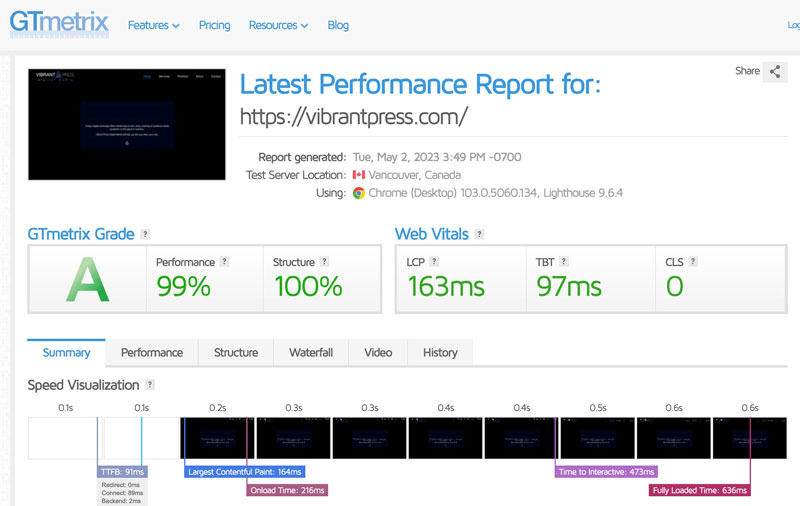
Litespeed and Quic.cloud – a winning combination
In my never ending pursuit of a fast-performing website, I’m experimenting with the Litespeed cache plugin for WordPress and Quic.cloud CDN services. Both are available for free, though Quic.cloud offers paid plans for more robust services and features.
Tom Dupuis from Online Media Masters has written an excellent guide on how to configure and optimize these tools for your WordPress installation:
In this guide, we’re configuring LiteSpeed Cache + QUIC.cloud CDN. The “best” settings are different for each site and you should really go through each one yourself and test your results. What that said, this guide is intended to be more of a baseline.